Data Delivery Using Azure
- Log into your Azure storage account (or create one).
- Go to Settings > Configuration and disable Blob anonymous access.
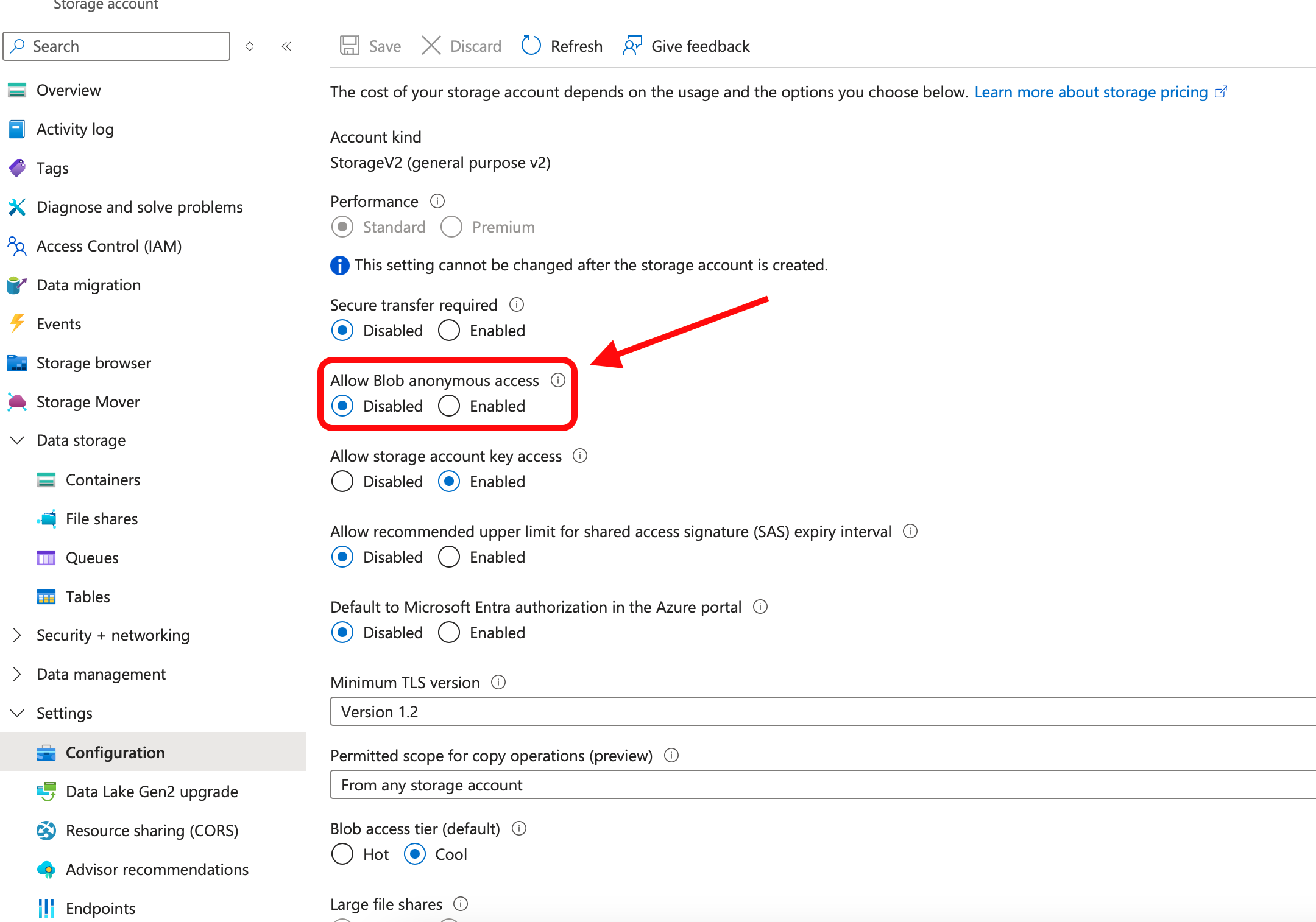
- Request PDL's delivery server IP address from [email protected].
- Go to Security + networking > Networking > Firewall and add PDL's IP address to the allowed IP ranges. Please reach out to your CSM to obtain PDL's IP address to add the the allowed IP ranges.
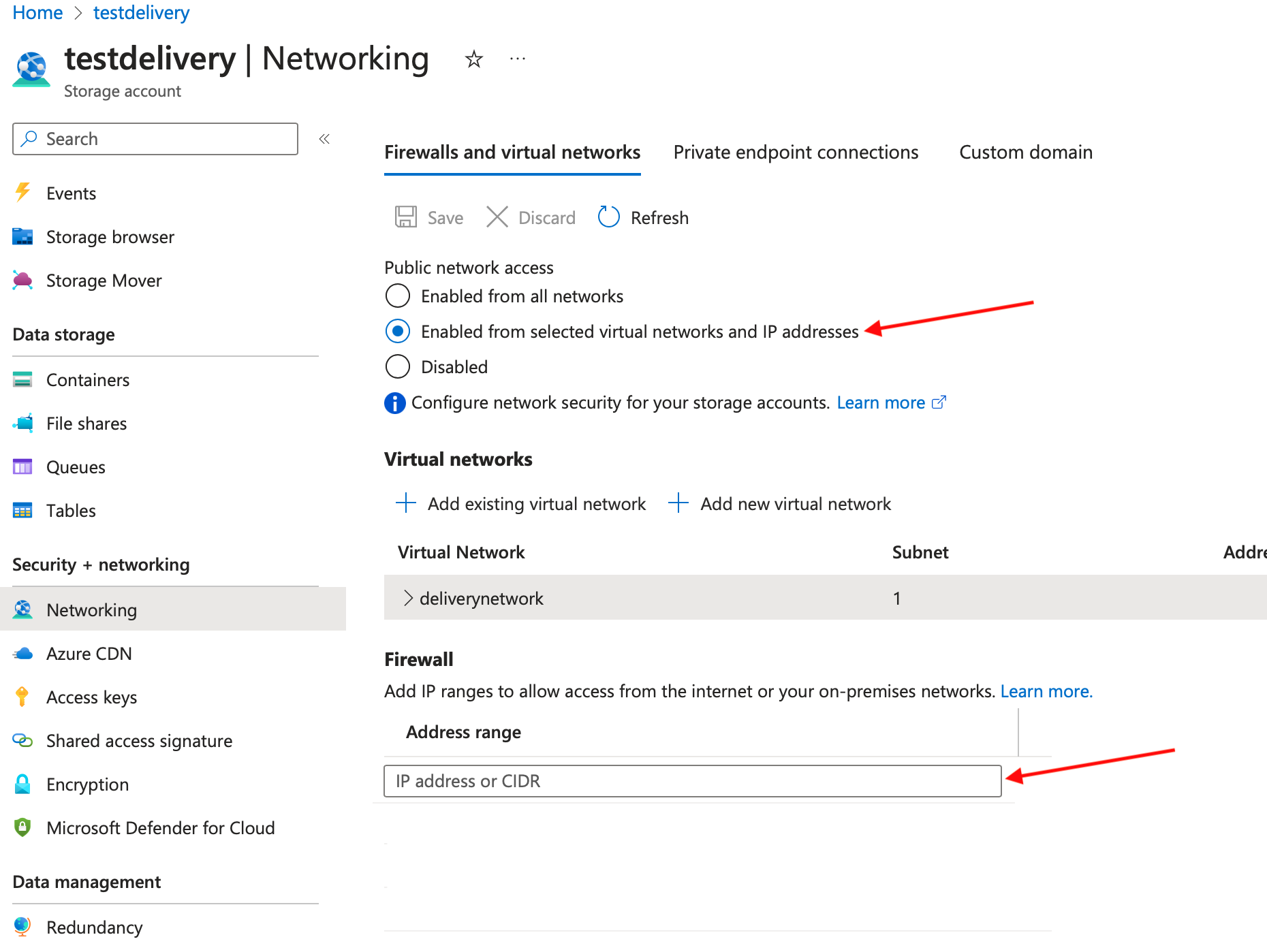
- Create a container in the storage account.
- Create an access policy for the container with Read, Write, Delete, and List permissions.
- Generate a SAS token and URL for your container.
- Let the SAS token and URL live for up to 1 year to facilitate quarterly or monthly deliveries.
- Securely share the SAS token and URL with PDL using 1password share, a limited shared Google drive with the blob token in it, or another method of secure sharing where only those who need to know (you and the PDL security team) can view it.
Updated 3 months ago
