Verify Enrichment Workflows
Overview
To verify that installation was successful we will check two flows:
- Verify active flows
- Test enrichment
Step-by-step
Verify Active Flows
-
In Salesforce, navigate to the Setup page and search for Flows under Process Automation
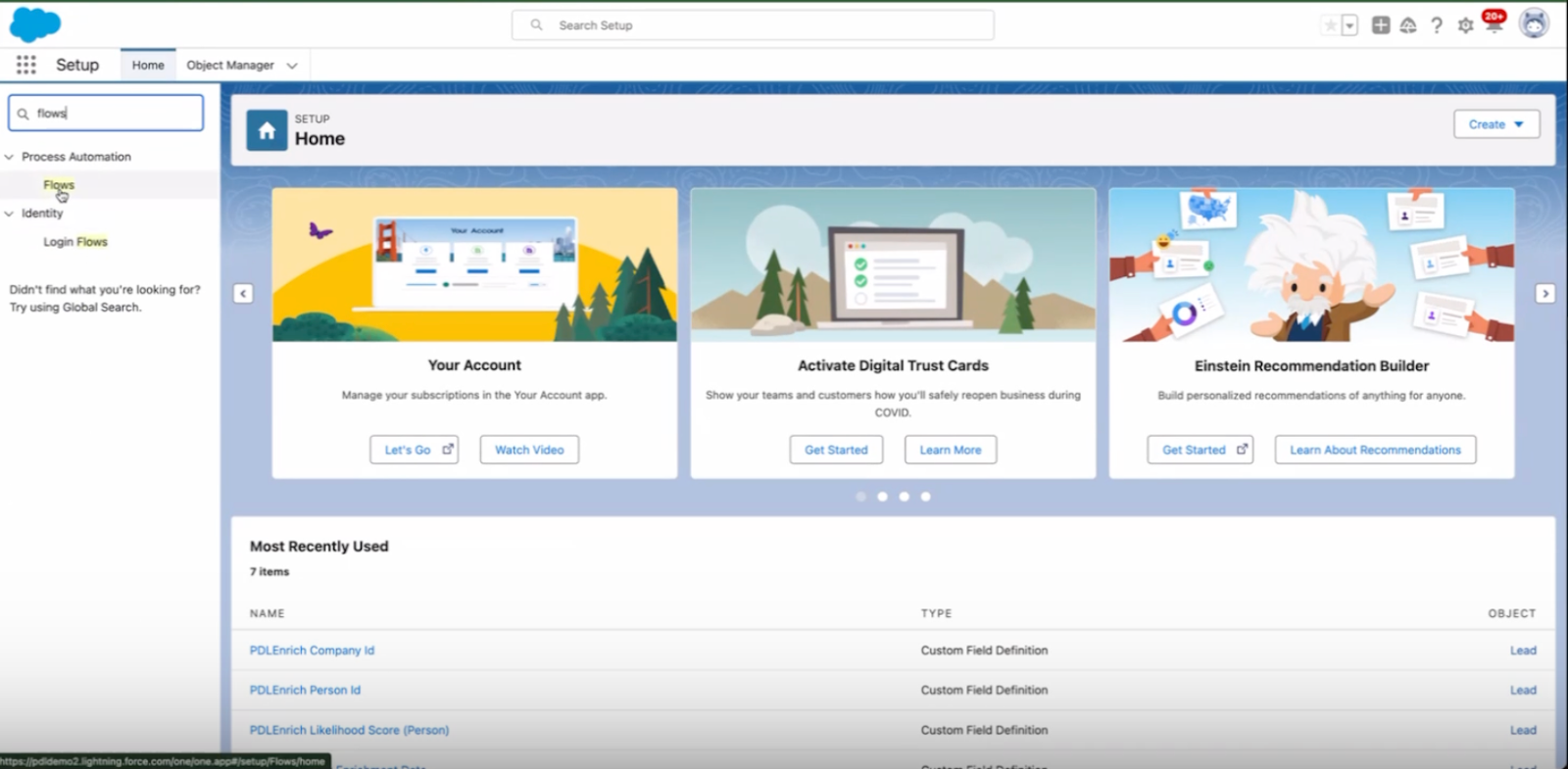
-
Locate PDL Enrich Account Contacts & PDL Enrich Flow and confirm that both are active
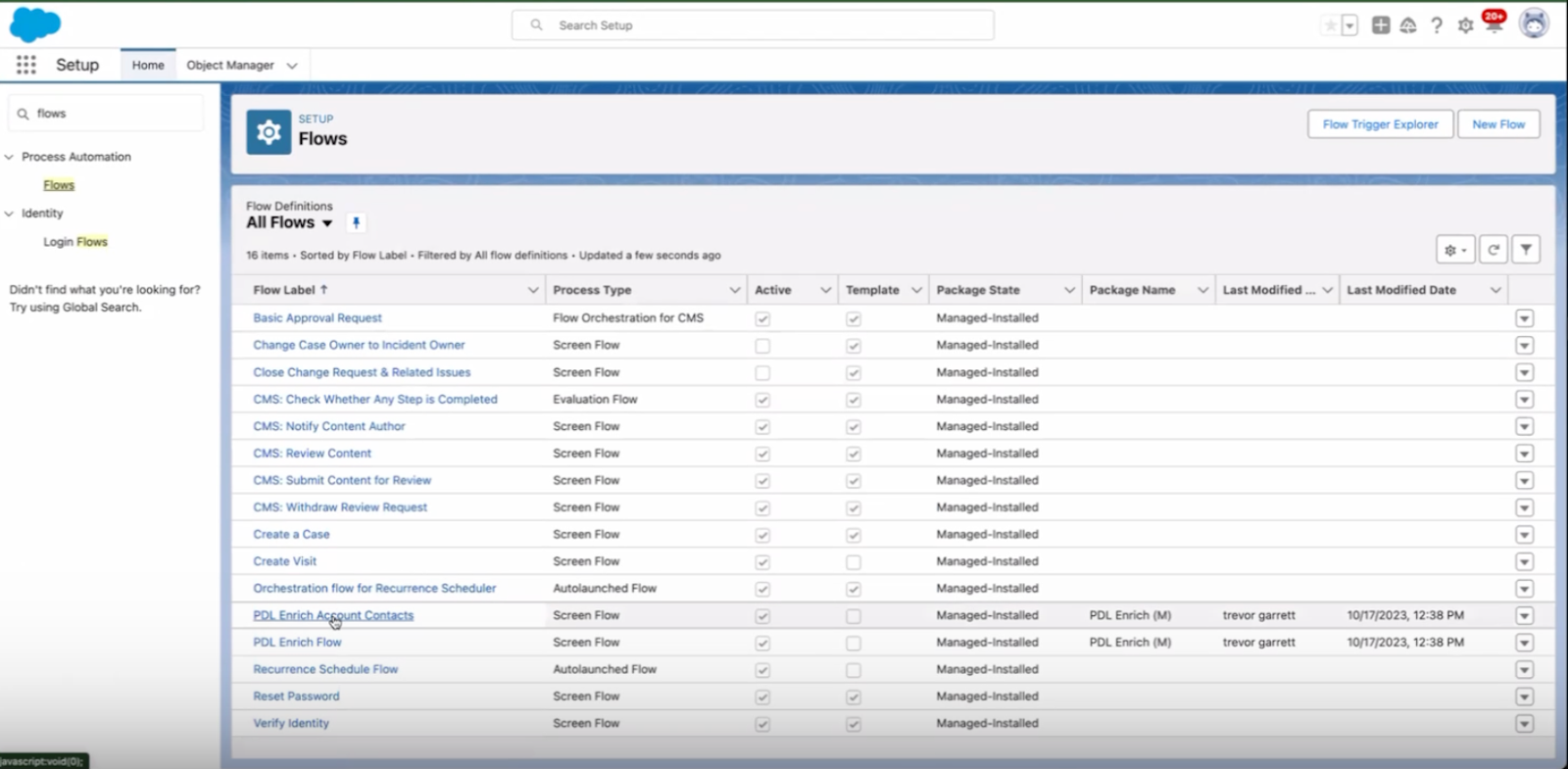
-
If they are not marked as active, please reach out to your dedicated Customer Success Manager for assistance
Test Enrichment
-
Navigate to the API Dashboard > Salesforce enrichment > App Settings, toggle off Pause Enrichment and click
Save Changes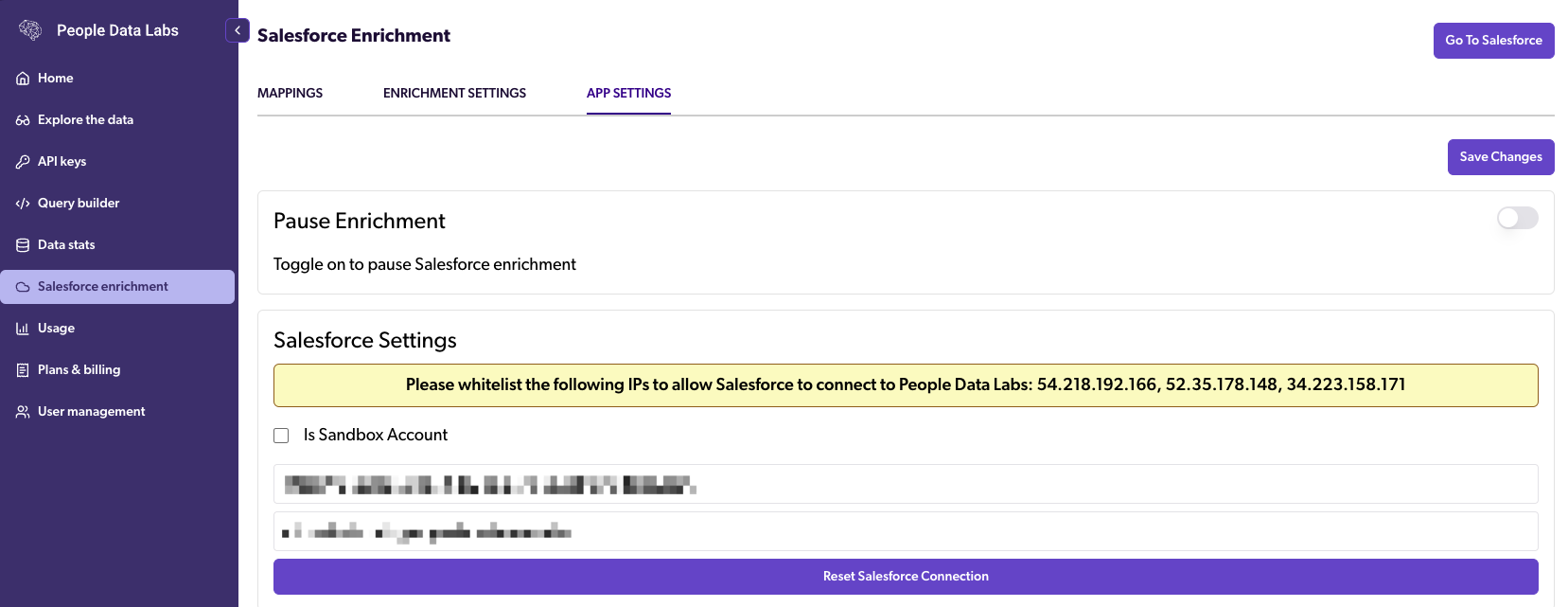
-
If you configured the optional
PDL Enrich Listbutton, from the list view, select the contacts, accounts, or leads you like to enrich and clickPDL Enrich X List. In the example below, we are enriching three existing contacts.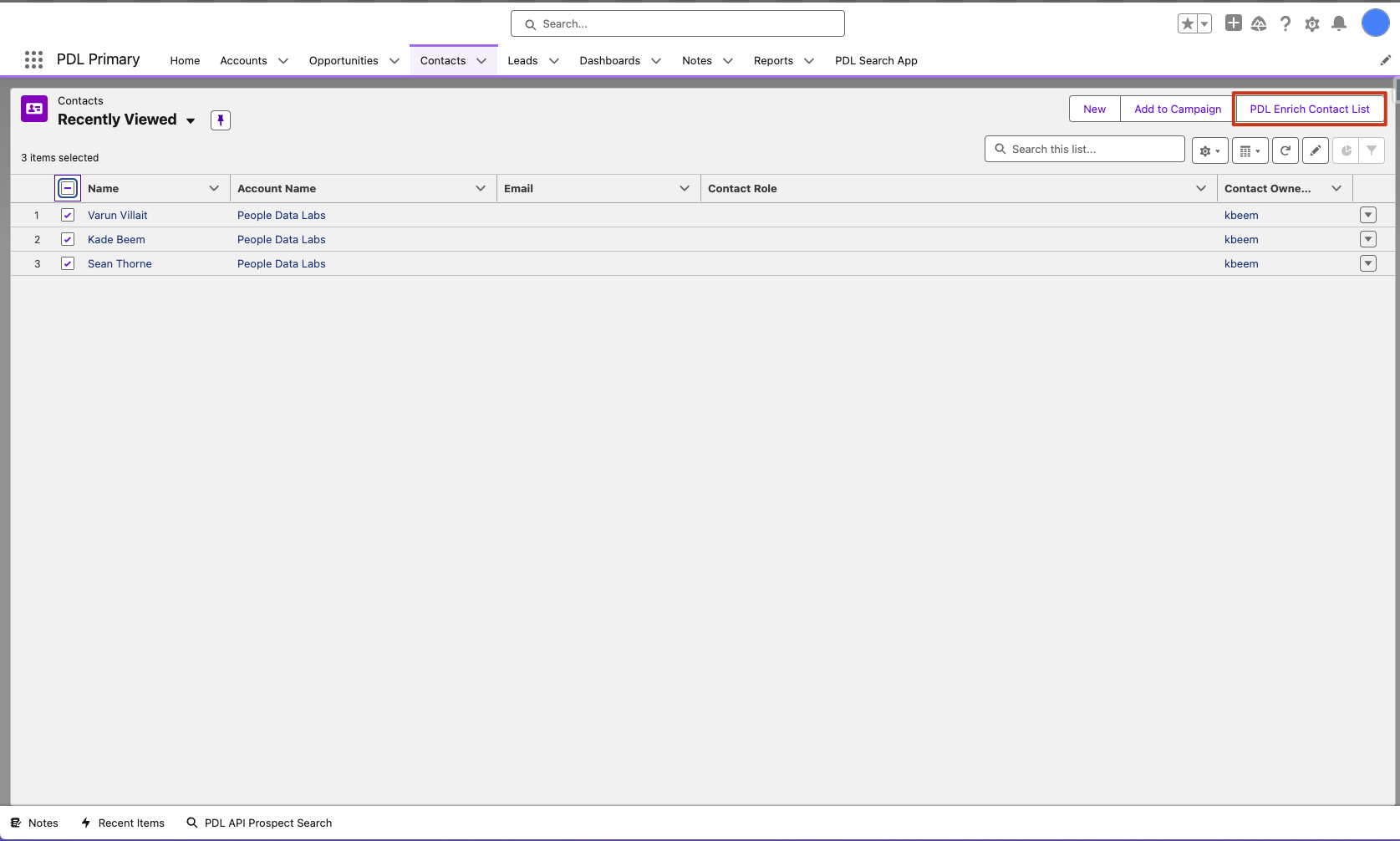
-
Check that fields were populated
-
If you run into any issues, check out the Troubleshooting section
Updated 4 months ago
