React Component for Autocomplete
What is the React Component for Autocomplete?
The React Component for Autocomplete lets you use the Autocomplete API to find valid Search API query values for a specific field (along with the number of available records for each suggestion.)
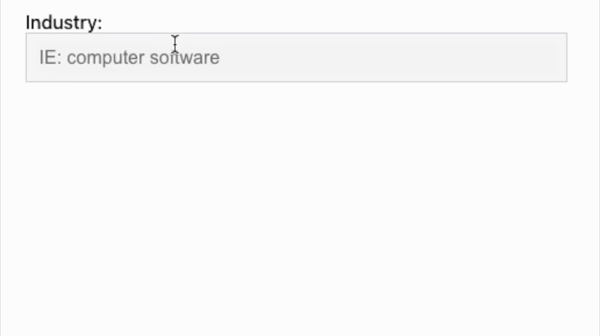
How Does the Component Work?
The component works by letting users get autocomplete suggestions in a dropdown list. Using this list, they then can make a suggestion that gets passed to a callback function. For example, when a user queries the company field for goog, the component will display a dropdown list that includes suggestions that most closely matches this search, such as google. Then, when the user makes a selection, this gets sent as an argument to a callback function that has been passed to the component as a prop.
How To Install the Component
This component is available as an npm package, and you can install it like this:
npm i -S pdl-react-autocompleteyarn add pdl-react-autocompleteUsing the Component
Make sure that you sign up for a free PDL API key if you don't already have one.
import Autocomplete from 'pdl-react-autocomplete';
return (
<div className="App">
<Autocomplete
field={'company'}
size={5}
onTermSelected={(term) => console.log('onSelectedTerm', term)}
apiKey={'insertKeyHere'}
/>
</div>
);
Security DisclaimerYou should use this library as an internal tool or as a proof of concept, as it fires off requests to the Autocomplete API from the client. This is due to the nature of React components and that API keys are all-encompassing at PDL. We highly suggest referencing the component's codebase for spinning up your own version but accessing the Autocomplete API through a proxy server and not using this in a public production environment.
More Information, Pull Requests, Feature Suggestions and Bug Reports
We've open-sourced the library, which is available on GitHub. Go there to view more information. You can also submit pull requests, feature suggestions and bug reports.
Updated 4 months ago
