App Settings
Overview
The App Settings page has global settings for the entire app. You will most likely only use this page during your initial setup of the Salesforce Integration.
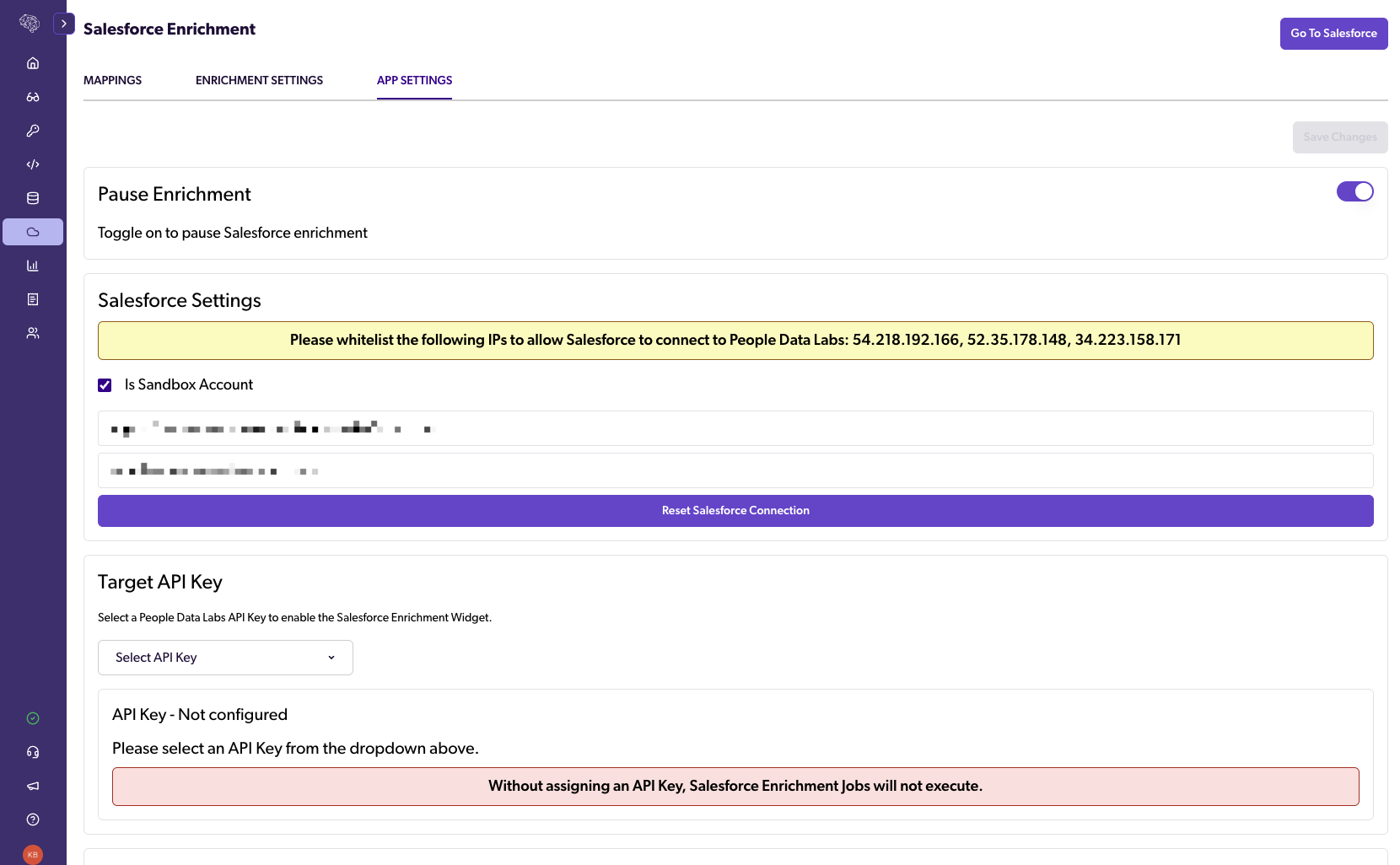
Pause Enrichment
The Pause Enrichment toggle will pause all enrichment activity. The toggle is set to ‘paused’ by default so your can set up your mappings before data is enriched for the first time.
Target API Key
The Target API Key is your PDL API key that the Salesforce Integration will use for Enrichment requests. You may use any of your API keys. There must be one chosen at all times for the Enrichment to work.
Download Log
Click the Download Log button to download a CSV file containing enrichment logs for the past 7 days.
SFDC Settings
The SFDC Settings form is where you for fill out the necessary Salesforce user credentials to use the Integration. You can also reset a connection and change the credentials to a different user. All other configuration settings will be locked until you Connect to SFDC by entering your SFDC URL and Salesforce Username.
Restore Default Settings
Click the Restore Default Settings button to restore all mappings, enrichment settings, and app settings to default values. Clicking won't sever the connection to your SFDC instance and won't overwrite your SFDC Settings box user credentials.
Updated 4 months ago
