Send your first Person Enrichment API request
Overview
The Person Enrichment API allows you to get additional information about an individual using data you already have like name, email, LinkedIn URL, and more. Once you have your API key, you can look up a person profile from our Person Dataset using the Person Enrichment API.
Sending your first request
💡 Did you know you can send an API request in the same way you navigate to a webpage?
Copy the following URL and paste it into a new tab in your browser.
Before pasting the URL
- Replace
XXXXafterapi_keywith your API key- This will consume 1 API credit of your free 100 monthly credits for the Person Enrichment API. To read more about credits, check out this Help Center article
https://api.peopledatalabs.com/v5/person/enrich?api_key=XXXX&pretty=True&profile=linkedin.com/in/seanthorneThe result should look something like this:
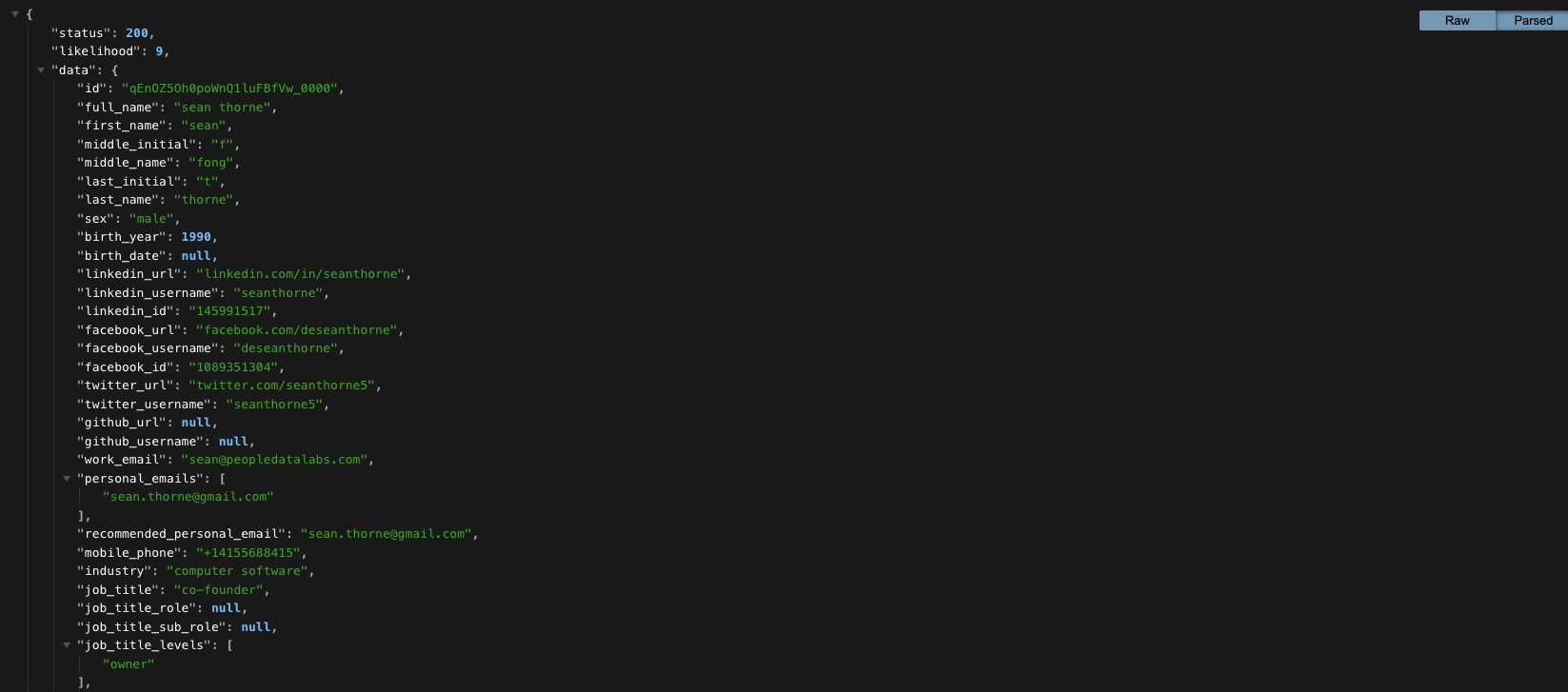
Pro tipIf you want a better way to work with the result in a browser, consider downloading a JSON Formatting extension
Here's what just happened:
- You sent an API request to the Person Enrichment API for the profile associated with the following LinkedIn account:
linkedin.com/in/seanthorne - The Person Enrichment API finds the best matching profile record in our Person Dataset
- The API returns a JSON-formatted profile record in response with a
200status, which indicates that a record was successfully found - The result of the above URL should be the profile for Sean Thorne (the co-founder of People Data Labs) from our Person Dataset
A couple key points to note on profiles in our datasets:
- Every profile record in our datasets is returned as a JSON object
- Profiles in our Person Dataset will contain information relating to hundreds of fields in our Person Schema, which can enable a wide range of different use cases
Try Looking Up Your Own Person Profile
You can also look up someone besides our venerable co-founder. Copy the profile URL of your favorite person on LinkedIn (which could even be yourself). Use it to run the following command:
Before pasting the URL
- Replace
XXXXafterapi_keywith your API key- Replace
YYYYafterprofilewith the LinkedIn URL that you want to “enrich”- This will consume 1 API credit of your free 100 monthly credits for the Person Enrichment API. To read more about credits, check out this Help Center article
https://api.peopledatalabs.com/v5/person/enrich?api_key=XXXX&pretty=True&profile=YYYYThis time you should see one of 2 results:
- A profile from our Person Dataset containing all the information that we have associated with that LinkedIn URL (similar to what we got before.)
- An status code of 404 indicating that the profile could not be found in our dataset. If this happens, try picking a different LinkedIn profile to enrich.
In the above example, you're simply looking up profiles by their LinkedIn URL, but the Person Enrichment API supports lookups using a variety of different inputs, such as name, email, phone numbers, employer, locations and more. Feel free to dive deeper into the Person Enrichment API, but at this point you should have a basic understanding of the type of information contained within our Person Dataset.
Updated 4 months ago
