Salesforce Integration
Overview
Use our Salesforce Integration to keep your Contacts, Leads, and Accounts up-to-date with emails, job titles, revenue, funding data, and more.
The intuitive data mapping interface through PDL’s API Dashboard makes it easy to connect PDL data to your Salesforce records.
- Select from hundreds of unique PDL data points to map to any of your own standard or custom Salesforce fields
- Choose your refresh cadence, any new records will automatically be enriched with PDL’s awesome, high-quality data
- No code or complicated ingestion processes required
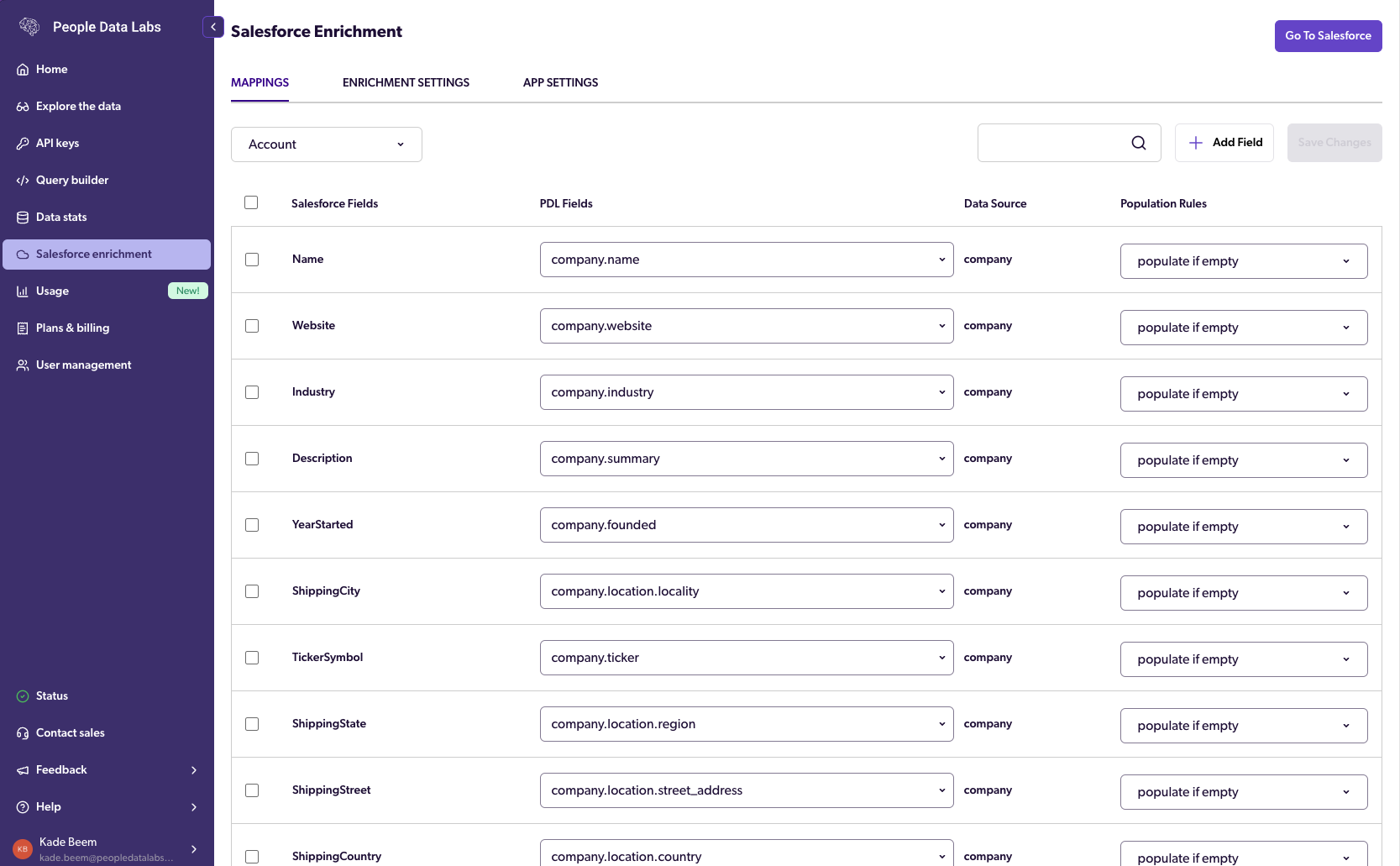
Access
The Salesforce Integration is available as an add-on for Enterprise plans only. Pro plan users do not have access at this time.
Interested in the integration for your Pro plan?If you are interested in the integration and not yet ready for an Enterprise plan, please vote for this feature request to help influence the product roadmap.
Updated 4 months ago
