Enrichment Settings
Overview
The Enrichment Settings page is where you can set up batch processing, the minimum likelihood score for valid matches, and the refresh cadence. You can choose different settings for Contacts, Leads, and Accounts depending on your needs.
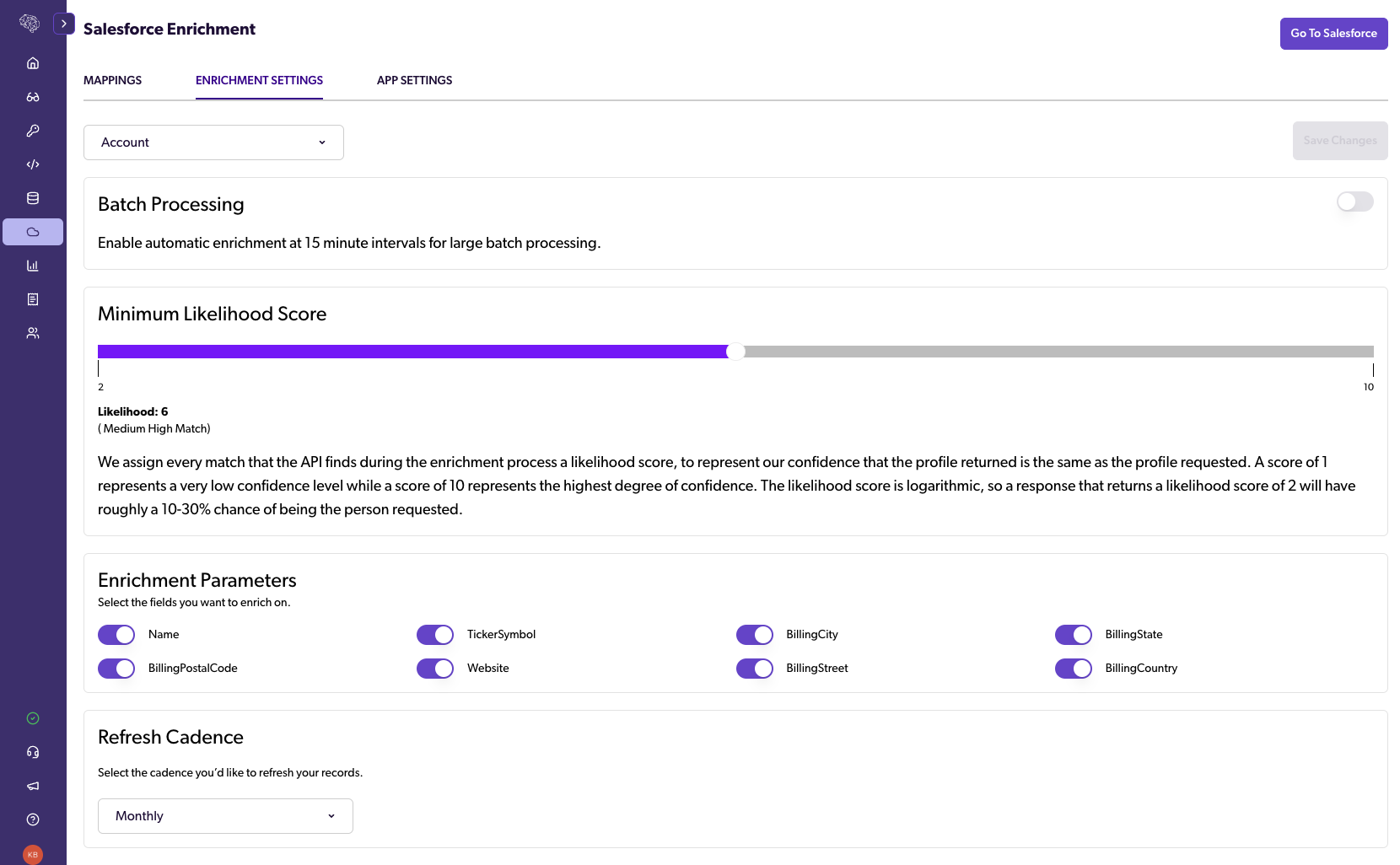
Type Dropdown
Use the dropdown menu to select the supported Salesforce object type (either Contact, Lead, or Account) to change the settings for.
Batch Processing
The Batch Processing toggle pools all new entries that you make for 15 minutes before performing a batch enrichment on all of them at once. It is used to avoid PDL rate limiting.
Minimum Likelihood Score
The Minimum Likelihood Score allows you to specify the likelihood of your data matching one of our enrichment records. Six is the recommended default.
The minimum likelihood score used here follows the same logic as the min_likelihood input parameter in our Person Enrichment and Company Enrichment APIs.
We assign every match that the API finds during the enrichment process a likelihood score to represent our confidence that the profile returned is the same as the profile requested. A score of 1 represents a very low confidence level while a score of 10 represents the highest degree of confidence. The likelihood score is logarithmic, so a response that returns a likelihood score of 2 will have roughly a 10-30% chance of being the profile requested.
Enrichment Parameters
The Enrichment Parameters toggles whether or not to use that SFDC field during the enrichment process (if present on the SFDC object).
You don’t necessarily have to have all of the fields filled in on your SFDC object to process an enrichment but you do need to follow the following requirements:
- Contact (SFDC) :: Person (PDL)
- Must include at least one of:
Phone,Email, orName - If
FirstNameandLastNameorNameis used and notEmailorPhone, then one of the following is required:Company,MailingStreet,MailingState,MailingPostalCode,MailingCountry,MailingCity
- Must include at least one of:
- Lead (SFDC) :: Person (PDL)
- Must include at least one of:
Phone,Email, orName - If
FirstNameandLastNameorNameis used and notEmailorPhone, then one of the following is required:CompanyStreet,State,PostalCode,Country,City
- Must include at least one of:
- Account (SFDC) :: Company (PDL)
- Must include at least one of:
Name,TickerSymbol, orWebsite
- Must include at least one of:
Refresh Cadence
The Refresh Cadence controls how often we will refresh the SFDC object entries. It will grab any entries whose updated date is past the cadence time frame.
We support monthly, quarterly and annual cadences. Refresh dates on entries are checked daily.
If no new enrichment data is found there is no charge to your credits. If there is, then we enrich the record with the new data and charge your credits.
Updated about 1 month ago
